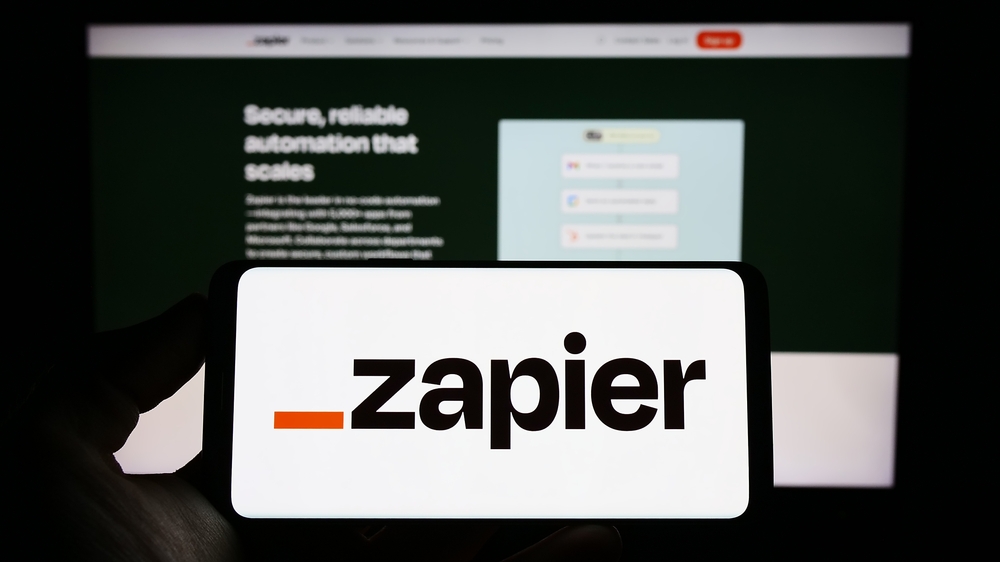Table of Contents
Optical Character Recognition (OCR) has revolutionized the way we process and digitize text from images and documents. With the rise of Java as a dominant programming language, integrating OCR capabilities into Java applications has become a necessity for many developers. We offer a robust Java SDK that makes this integration seamless. In this blog post, we'll dive deep into Mindee's Java OCR SDK, highlighting its features and showcasing how you can leverage it for your Java applications.
Introduction to Mindee's Java OCR SDK
Our Java OCR SDK is designed to provide developers with a straightforward way to connect to our API services using Java. The SDK caters to various document types, including receipts, invoices, passports, and more, making it a versatile tool for diverse applications.
Getting Started with Mindee's Java OCR SDK
- API Key Acquisition: Before diving into the code, ensure you have an API key from us. This key is essential for authenticating your requests.
- Maven Dependency: To integrate the our Java helper library into your project, include the following maven dependency:
<dependency><artifactId>mindee-api-java</artifactId><groupId>com.mindee.sdk</groupId><version>${mindee.sdk.version}</version></dependency>
Replace ${mindee.sdk.version} with the appropriate version number.
- Loading and Parsing Files: The MindeeClient class serves as the primary entry point for the SDK's features. Here's a simple example of how to load a file and parse it using the SDK:
import com.mindee.MindeeClient;import com.mindee.input.LocalInputSource;import com.mindee.parsing.common.PredictResponse;import com.mindee.product.invoice.InvoiceV4;import java.io.File;import java.io.IOException;public class SimpleMindeeClient { public static void main(String[] args) throws IOException { MindeeClient mindeeClient = new MindeeClient("my-api-key"); LocalInputSource localInputSource = new LocalInputSource(new File("/path/to/the/file.ext")); Document<InvoiceV4> response = mindeeClient.parse(InvoiceV4.class, localInputSource); System.out.println(response.getDocument().toString()); }}

Region-Specific and Custom Documents
Our SDK is designed to handle documents specific to various regions. For instance, for USA-specific documents, you'd use classes from the com.mindee.product.us package. Additionally, the SDK supports custom documents through the API Builder, allowing developers to tailor the OCR process to their unique requirements.
Further Resources and Documentation
For those keen on diving deeper into the SDK's workings, we’ve provided comprehensive guides on various topics, including:
- Java Library Overview
- Output Fields
- Custom APIs via the API Builder
- Specific APIs for Invoices, Receipts, Financial Documents, and more.
Developers can also access the SDK's source code on GitHub and refer to our detailed Reference Documentation.
Licensing and Support
Our Java OCR SDK is open-source and is available under the MIT License terms. For any queries or support, reach out to us or join our Slack community.
Brew Powerful Java Projects with Our OCR SDK
Incorporating OCR capabilities into Java applications is now simpler than ever with our Java OCR SDK. Whether you're looking to process invoices, passports, or custom documents, the SDK offers a robust and flexible solution. With its easy-to-use features and comprehensive documentation, developers can quickly integrate OCR into their Java projects, making data extraction and digitization a breeze.
Note: This blog post is based on the documentation provided on our developer portal. For detailed information and updates, it's recommended to refer to the official documentation.