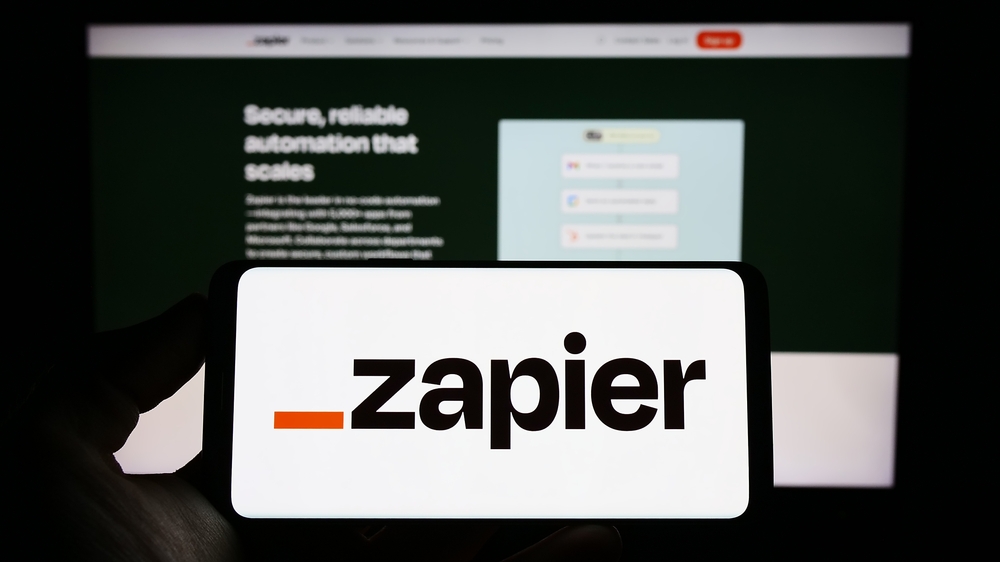Table of Contents
Mindee is making it easier for users and enterprises to create multiple organizations and manage members across these organizations. We introduced a new update in our Account and Organization settings, which includes advanced organization management capabilities designed to enable users and enterprises to manage multiple teams while providing team-level governance for APIs.
You can now access and manage organizations from a new page in the Mindee Platform UI called Organization Overview. From the Organization Overview page, if you are an admin, you will be able to oversee and manage all organizations you have created, members in those organizations, APIs, and billing across the different organizations.

Settings Dashboard
As a part of this feature update, we have also updated the Settings Dashboard, where users can configure their accounts, create organizations, and update payment information.
Together, these changes are intended to make it easier for users or enterprises to oversee and manage their accounts, members, APIs, organization, and billing of their Mindee account.

Try the New Organization Interface Today!
If you want to try creating multiple organizations and adding members to your organizations, head over to the new Organization Overview page. You can check the documentation to learn how to do so.
This highly-requested feature is already available to all our customers no matter your plan. Keep the feedback coming!